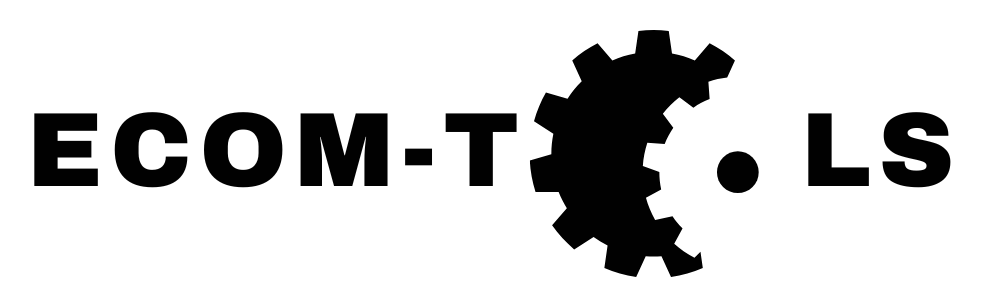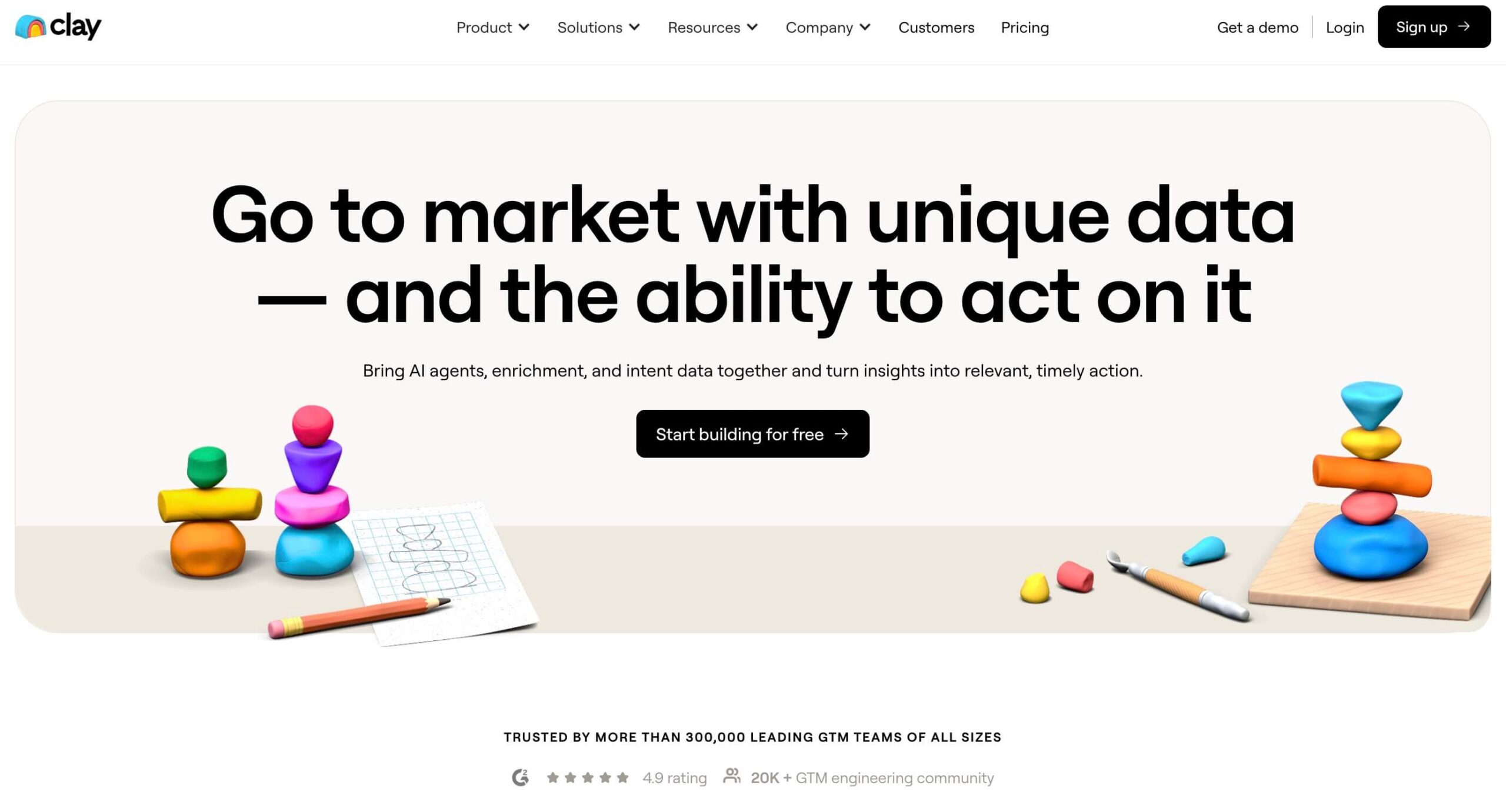
The “Data Nightmare” in B2B Sales
You want to launch a perfect, personalized outreach campaign. But your data is a complete mess. You have a list of interesting companies on LinkedIn, incomplete contacts in an old CSV export, and maybe some outdated data in your CRM. Manually merging, enriching, and validating all of this takes days. You’re asking questions like: “Who is the right contact person?”, “Does this company even use the tool I have an integration for?”, or “Did they just raise funding?”
By the time you’ve painstakingly cleaned your list by hand, it’s already outdated. Your personalization remains superficial (“Hi [FirstName]…”) and your emails land in spam. You’re wasting valuable time and money on bad data.
Now, imagine you had a platform that looks like a spreadsheet on steroids (think Excel or Google Sheets). A table where you import 1,000 contacts and then automatically say: “Find their LinkedIn profiles,” “Verify their emails,” “Use AI to summarize the company’s website,” and “Find out if they are currently hiring marketing managers.”
That is Clay. It’s not a database like ZoomInfo; it’s a data orchestration platform. It’s the brain that connects to dozens of data sources and AI models to build you the perfect B2B list. But is it too complex for the average marketer? We’ve tested it for you.
Ready to Break Down Your Data Silos?
Stop copying data manually. Discover Clay, the platform that automatically enriches, validates, and personalizes your lead lists. Try Clay for free!
What is Clay, Really? (Data Orchestration vs. Data Ownership)
The most important difference first: Clay does not own any data. It is not a closed database like ZoomInfo, Apollo, or Clearbit, for which you sign an expensive annual contract.
Clay is an orchestration platform. It’s an open workbench that connects you to over 100 data providers and services. This includes Google, LinkedIn, Hunter.io, Clearbit, OpenAI (ChatGPT), and dozens of others. You are not locked into one provider; you pick the best and most affordable one for each specific job.
The heart of the platform is the Clay Table. It looks like a spreadsheet, but each column can be an action—a “Puzzle.” A Puzzle is a building block like:
- “Find this person’s email”
- “Verify this email’s validity”
- “Visit the company website”
- “Summarize the website with AI”
- “Search for this company on LinkedIn”
So, instead of buying data from one provider, you build your own perfect data workflows in Clay. It’s the powerful link between pure data extraction (like with Apify and the final use in your CRM.
The Most Important Features in the RevOps Check
Clay is packed with professional features. These are the most important levers for your sales and marketing:
“Waterfall” Enrichment (The Killer Feature)
This is the smartest feature and saves a ton of money. Instead of paying one expensive data provider for 1,000 contacts, you build a “waterfall”:
Rule 1: “Try to find the email with free tool X.”
Rule 2: “IF that fails (no result), THEN try it with the cheap tool Y (e.g., Hunter.io).”
Rule 3: “IF that also fails, THEN use the expensive but very accurate enrichment Z.”
This ensures you always take the cheapest path to the best possible data quality and only spend credits where absolutely necessary.
Deep AI Integration (Personalization on Autopilot)
This is where it gets really exciting. You can integrate ChatGPT (OpenAI) and other AI models directly into your table rows. This enables automated personalization at scale. You can instruct Clay:
- “Visit the website of every company in my list and summarize what they do in one sentence.”
- “Read this person’s latest LinkedIn post and write a relevant email introduction about it.”
- “Analyze this company’s job postings and find out if they are currently hiring sales managers.”
This allows you to create emails that no longer sound like mass spam, but like genuine, manual research.
Real-Time Scraping (Claygent)
Some data doesn’t exist in any database. For example, the name of the marketing manager on an “About Us” page or the names of speakers at a conference. With “Claygent,” you can send out an AI-powered bot (an “agent”) to visit these websites live, find the information you want, and enter it into your table.
Workflows & Automation (Connecting to Your CRM)
When your list is fully enriched, validated, and personalized, the work in Clay is done. You can then automatically send the finished, clean lists to your CRM (like HubSpot or Salesforce) or your email tool (like Outreach or Lemlist) to start the actual campaign.
Who is Clay an Absolute No-Brainer for?
Clay is an extremely powerful professional tool. However, it is definitely not for everyone. Here is our honest assessment:
This is YOUR tool if…
- … you work in B2B Sales, Marketing, or RevOps and want to elevate your lead list generation and personalization to a professional, scalable level.
- … you are an agency that creates lead lists for clients or runs complex, personalized outreach campaigns.
- … you are a tech-savvy marketer or founder who loves experimenting with APIs and data workflows to gain a competitive edge.
- … you are tired of being locked into one single, expensive data provider like ZoomInfo and want the flexibility to combine the best sources.
You should probably skip it if…
- … you are a pure e-commerce merchant selling to consumers (B2C). Clay is primarily built for B2B contact and company data.
- … you are looking for a simple “plug-and-play” solution. Clay is extremely powerful, but it has a steep learning curve. It’s a tool that needs to be mastered.
- … you are not willing to deal with APIs and the credit-based pricing model.
Video Insight: What is Clay? (Explained in 5 Minutes)
The “spreadsheet on steroids” idea is best understood in action. This official video from Clay perfectly explains the platform’s core concept in under 5 minutes and shows how you build an enrichment workflow:
(Video Source: Clay YouTube Channel)
The Pricing Model: What Does the Data Cost? (The Credit Model)
Clay’s pricing model is different from most tools. You pay a monthly platform fee, which includes a quota of “Credits.” Every action—every “Puzzle” you run—costs credits. And this is where it gets complex:
A simple Google search might cost only 1 credit, an email validation 15 credits, and a complex AI analysis of a website 50 credits. The model is consumption-based.
The Pro: You only pay for what you actually use. For small, optimized searches, it can be extremely cheap.
The Con (and biggest catch): The costs are hard to predict. An inefficient workflow (e.g., running 5 expensive enrichments on a list of 10,000 contacts) can burn through your credits and your budget extremely quickly. You need to know exactly what you’re doing and optimize your workflows (e.g., using the “Waterfall” method) to keep costs under control.
The Return on Investment (ROI), however, lies in efficiency. What does it cost to have an intern do manual research for 10 hours? Clay does it in 10 minutes. If you gain even one more high-ticket client as a result, the tool has paid for itself for months.
What we like (The Strengths) & Where it falls short (The Weaknesses)
What we like (The Strengths)
- ✅ Extreme Flexibility: The integration of over 100 providers is unrivaled. You are not locked into one data source; you use the best one.
- ✅ “Waterfall” Enrichment: This method is brilliant for maximizing data quality while minimizing the cost of expensive enrichments.
- ✅ Deep AI Integration: The ability to build AI (like ChatGPT) directly into every row of your table enables a depth of personalization that is manually impossible.
- ✅ The “Spreadsheet” Interface: For anyone who likes working with data, the table logic is extremely powerful and intuitive once you get the hang of it.
Where it falls short (The Weaknesses)
- ❌ The Steep Learning Curve: This must be said clearly. Clay is a complex pro tool. You will need to invest time to master the logic of “Puzzles” and “Workflows.”
- ❌ Unpredictable Credit-Pricing Model: The biggest drawback. Budget planning is difficult, as one “wrong click” in a workflow can cost thousands of credits. This requires discipline.
- ❌ Clear B2B & US Focus: The tool is primarily designed for B2B data (companies, job titles) and the US market. Enriching German “GmbHs” is possible, but it’s not its core strength.
Conclusion: The Ultimate Weapon for B2B RevOps?
After our test, Clay is currently one of the most powerful and flexible platforms in the world for data orchestration in sales. It’s not a simple tool; it’s a powerful operating system that makes the work of Data Engineers accessible to tech-savvy RevOps teams.
It doesn’t replace your data silos; it intelligently connects them and makes them truly usable for the first time.
Our Plain-Text Recommendation:
For any B2B company or agency that wants to seriously scale its lead generation and outreach marketing and is willing to learn a pro tool, Clay is an absolute game-changer. It’s the difference between a shotgun and a sniper rifle.
Stop Chasing Bad Data!
Build your own perfect lead lists—automatically enriched and personalized. Try Clay for free and experience the difference.
FAQ: Quick and Simple Answers
Does Clay replace my CRM (e.g., HubSpot)?
No. Clay is not a CRM. It’s the platform you use before your CRM. You build and clean your lists in Clay, and then send the finished, high-quality contacts to your CRM (like HubSpot or Salesforce) or directly to your sales tool (like Outreach or Lemlist).
Is Clay a data provider like ZoomInfo or Apollo?
No. This is the most important difference. ZoomInfo owns and sells you a database. Clay owns no data; it gives you access to ZoomInfo, Apollo, Clearbit, Hunter, and 100+ other integrations. Clay is the conductor (orchestrator), not the musician.
Is Clay GDPR compliant (important for the EU market)?
Clay is a US platform and, as such, a data processor. You (the user) are the data controller. If you use Clay to process data of EU citizens (e.g., enrichment), you need a Data Processing Agreement (DPA) with Clay. The platform specializes in B2B data, which reduces the GDPR risk compared to B2C data, but does not eliminate it. The responsibility for compliant use lies with you.
What is a “Credit” worth? (The cost question)
This is the most complicated part. There is no fixed value. One credit does not equal one euro. A simple Google search might cost 1 credit, while an AI analysis might cost 50 credits. The costs are variable. However, Clay offers a “Free Plan” that lets you get a feel for credit consumption before you pay.
Do I need coding skills to use Clay?
No, but it helps immensely. You don’t need to be able to code, but you should have a good logical and technical understanding of data, spreadsheets, and APIs. It is a “Low-Code” tool, meaning it’s built for tech-savvy users, not for absolute beginners.