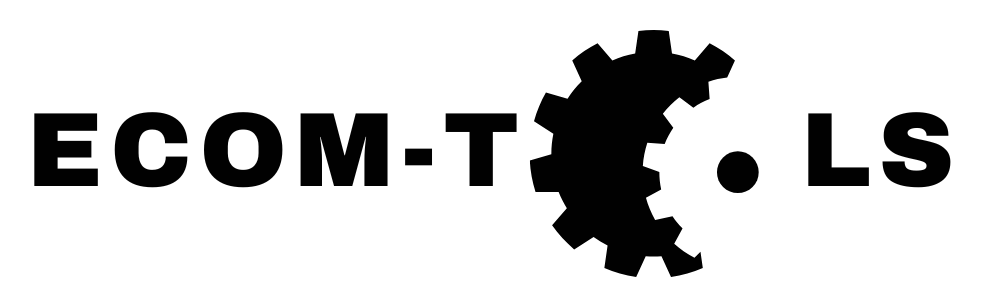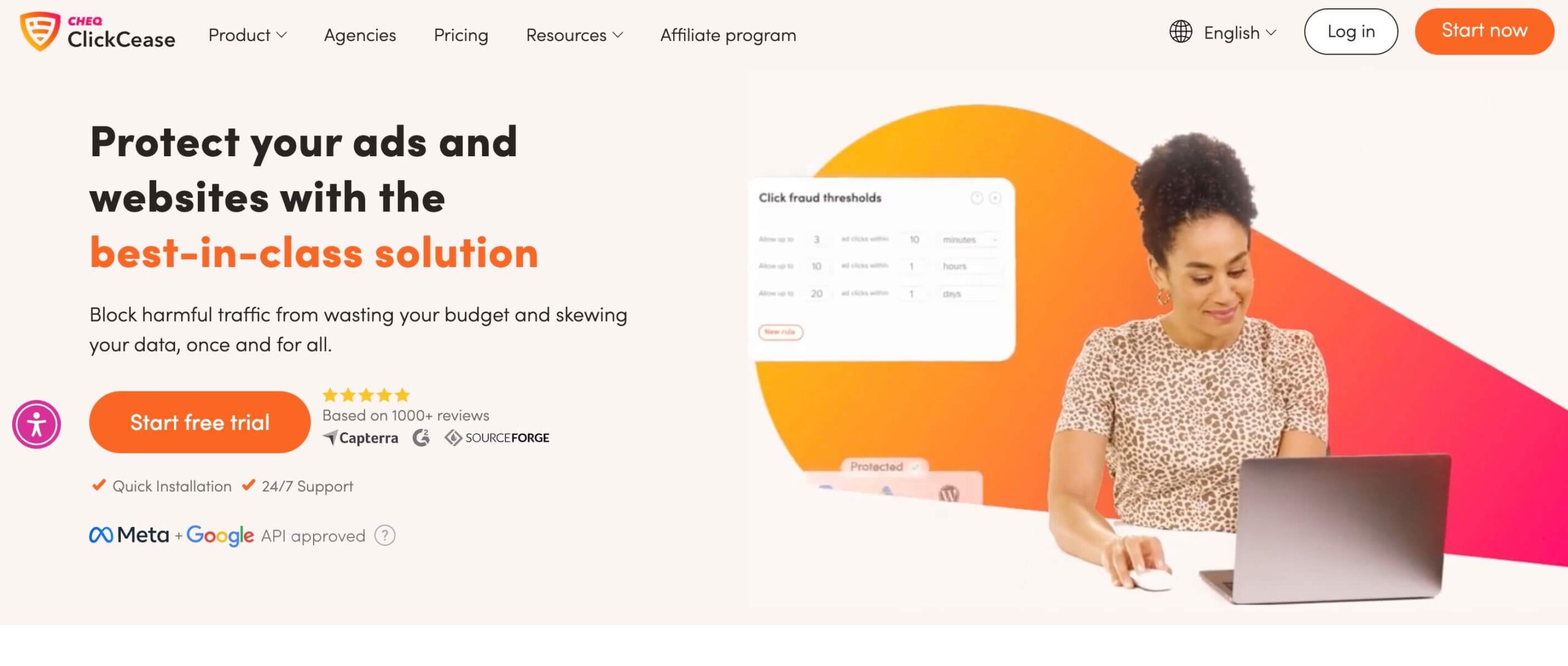The Invisible Enemy of Your Ad Budget – An Introduction
You know it all too well: You’re running Google Ads or Meta Ads, the click numbers in your dashboard look promising, but the expected sales or leads just don’t materialize. At the end of the day, your budget is spent, but it doesn’t feel like you’ve reached real, potential customers. You optimize your ad copy, your audiences, and your landing pages, but an invisible enemy is working against you in the background: click fraud.
The painful truth is that a significant portion of your ad budget may be going directly into the pockets of bots, competitors, or click farms. Each of these fraudulent clicks costs you real money, depletes your daily budget, and—even worse—destroys the data foundation on which you base your marketing decisions.
But what if you had an automatic bodyguard for your ad campaigns? One that monitors every single click 24/7, detects suspicious activity in real-time, and permanently blocks these sources before they can do more damage? This is exactly the job of ClickCease (now part of CHEQ Essentials), a leading tool for detecting and automatically blocking click fraud. But does it really work that simply, and is the monthly investment worth it? We’ve tested it in detail for you.
What is Click Fraud, Anyway? (And Why It’s Your Problem)
Before we look at the solution in detail, we need to understand the problem. Click fraud isn’t a myth; it’s a multi-billion dollar problem in online marketing. Simply put, it’s any click on your Pay-Per-Click (PPC) ad that doesn’t come from a person with genuine purchasing intent.
The main culprits are usually:
- Competitors: They manually or automatically click on your ads to exhaust your ad budget quickly and push you out of the competition.
- Bots & Botnets: Automated scripts that mimic human user behavior and generate clicks en masse, often to generate ad revenue for fraudulent website operators.
- Click Farms: Low-paid human clickers who are hired to specifically click on ads.
- Accidental Fraud: Clicks from poorly designed apps or partner websites in the Google Display Network that inadvertently trick users into clicking.
The result is always the same: Your money is gone, you haven’t gained any new customers, and your campaign data (like click-through rate or cost-per-conversion) is completely skewed. If you want to learn more about optimizing your campaigns, also read our article on improving your tracking.
What is ClickCease & How Does It Work? (The Big Picture)
Think of ClickCease as an intelligent, automatic bouncer for your website who only lets in visitors who come through your paid ads and have a real ticket. Every visitor is checked in milliseconds.
The process by which ClickCease protects your budget consists of two crucial steps:
- Detection: The process begins with installing a small tracking code on your website. From that moment on, ClickCease analyzes every single visitor who comes from one of your ads. Hundreds of data points are evaluated in real-time: Is the user using a VPN? Are they coming from a known data center used for bots? How often has this device clicked on your ads? Using a sophisticated algorithm and a massive blacklist of known fraudsters, every click is evaluated.
- Blocking: As soon as ClickCease identifies a click as fraudulent, the magic happens. The fraudster’s IP address is automatically and in real-time added to the IP exclusion list in your Google Ads account. This means this user (or bot) can no longer see your Google ads and, therefore, can’t click on them anymore. For social media ads on Facebook & Co., similar mechanisms are used to exclude fraudulent users from your future campaigns.
Stop Burning Your Money on Bots!
Every day your campaigns run unprotected is a day you’re losing money. See for yourself how easy it is to protect your ad budget and improve the quality of your data.
The Most Important Features in a Practical Test
The theory sounds good, but what exactly does ClickCease do to protect your money? We’ve taken a detailed look at the core features that work together to form the shield for your campaigns.
The Detection System (The Bloodhound)
The heart of ClickCease is a sophisticated algorithm that analyzes every click in real-time. It’s like a digital fingerprint: the system checks hundreds of data points, including the IP address, device type, location, whether a VPN is being used, and the user’s past clicking behavior. This data is cross-referenced with a massive, constantly updated blacklist of known fraud networks. This allows the algorithm to distinguish with high precision between a real potential customer and a bot or competitor.
Real-Time Blocking for Google & Bing Ads (The Firewall)
This is the real magic. As soon as a click is identified as fraudulent, the system doesn’t wait—it acts immediately. The fraudulent IP address is automatically added to the IP exclusion list of your Google Ads (or Microsoft Ads) account. This happens in real-time, 24/7. From that moment on, this IP address can no longer see your ads, and thus can’t burn any more of your budget. This level of automation is crucial, as manually maintaining these lists would be impossible.
Protection for Social Media (Facebook, Instagram & Co.)
On social media platforms, blocking works a bit differently, as you can’t directly exclude IP addresses in the ad accounts. ClickCease cleverly solves this problem: Fraudulent users who click on your social media ads are identified and automatically added to an “Exclusion Audience” in your Facebook account. This audience is then excluded from your future campaigns. This ensures that your valuable ad budget is only delivered to real, potential customers.
The Reporting & Dashboard (Your Control Center)
ClickCease doesn’t just block in the background; it shows you transparently what it’s doing. In the clear dashboard, you can see exactly how many clicks were blocked, how much money you’ve saved as a result, which campaigns and keywords are most affected by fraud, and from which countries the invalid clicks are coming. This data is not only proof of the tool’s effectiveness but also pure gold for further optimizing your campaigns.
Video Insight: ClickCease in Action
A picture is worth a thousand words – and a video is worth a thousand pictures. To give you an even better feel for the user interface and the power of ClickCease, we are embedding the official video here. It perfectly summarizes the functionality and benefits in just a few minutes:
Who is ClickCease an Absolute No-Brainer for?
ClickCease is a specialized tool that delivers enormous value—but only if you belong to the right target group. Here is our honest assessment:
This is YOUR tool if…
- … you have a monthly ad budget of more than €500 on Google, Bing, or social media. Below this amount, the potential savings might not yet outweigh the cost of the tool.
- … you are advertising in a highly competitive industry such as finance, insurance, law, automotive, or local trades, where competitor clicks are common.
- … you are an agency or freelancer managing your clients’ ad accounts. In this case, protecting your client’s budget is not just a service, but a professional duty.
Better keep your hands off if…
- … your ad budget is very small (e.g., under €300 per month). In this case, you should first focus on basic campaign optimization.
- … you rely exclusively on organic channels like SEO, content marketing, or email marketing and do not run any PPC ads at all.
Does ClickCease Fit Your Business?
If you recognize yourself in one of the “no-brainer” profiles, it’s highly likely that you are already losing money to click fraud. Find out how much you can save and protect your budget before it’s too late.
The Pricing Model: What Does Insurance for Your Budget Cost?
ClickCease has a fair and transparent pricing model that is based on the size of your advertising campaigns. There is no complicated pay-per-block model, but usually fixed monthly or annual subscriptions. The plans are typically based on the number of clicks you generate through your ads or the size of your monthly ad budget.
A typical entry-level plan for small to medium-sized businesses is often in the range of €60-€90 per month. This may seem like an additional expense at first glance, but the crucial question is the Return on Investment (ROI).
The math is simple: If your plan costs €90 per month, but you are losing €300 in ad spend to click fraud that goes nowhere, then ClickCease is not a cost factor, but a direct profit of €210. In addition, there is the invaluable benefit of clean, reliable data that makes your future campaign decisions much more profitable. In most cases for the defined target group, the tool pays for itself within just a few days each month.
What We Find Cool (The Strengths) & Where It Falls Short (The Weaknesses)
The Strengths (What convinced us)
-
- ✅ Incredibly Easy Setup: You don’t have to be a tech genius. The setup usually takes less than 5 minutes and consists of copying a simple code snippet to your website.
- ✅ Fully Automatic Real-Time Blocking: This is the biggest advantage. You don’t have to worry about anything. ClickCease works 24/7 in the background like a tireless watchdog, keeping your ad account clean.
- ✅ Transparent Reporting: You can see at a glance what the tool is doing for you. The dashboard shows you in black and white how many clicks were blocked and how much money was saved. This justifies the investment month after month.
–✅ Provable ROI: Unlike with many other marketing tools, the return on investment here is directly measurable in the form of saved ad budget.
The Weaknesses (What you should know)
- ❌ It’s an Ongoing Subscription: ClickCease is an insurance policy, not a one-time fix. As long as you run ads, the protection is necessary. So, it’s a fixed item in your monthly marketing expenses.
- ❌ No 100% Protection Possible: No tool in the world can block every single fraudulent click. Fraudsters are constantly evolving their methods. However, ClickCease blocks the overwhelming majority and reduces the damage to an absolute minimum.
- ❌ Possibly too expensive for very small advertisers: If your monthly budget is under €300, you need to carefully consider whether the potential savings justify the subscription costs.
Protect Your Budget Before Others Spend It!
Every click you run unprotected today could be wasted money. Find out how much your campaigns are affected by click fraud and how much you can save with a free trial.
Conclusion: A Must-Have for Every Serious Advertiser?
After our intensive test, our conclusion is clear and unequivocal: ClickCease is like an indispensable firewall for your ad budget. You hope you never need it, but to operate without it in today’s advertising landscape is simply negligent.
The question is not *if* you are affected by click fraud, but only *how much*. The automation and real-time response that ClickCease offers are simply not achievable manually.
Our Plain-Text Recommendation:
For anyone who invests a significant three, four, or five-figure amount monthly in PPC ads on Google, Bing, or social media, a click fraud protection tool like ClickCease is not an option, but an absolute necessity. It is one of the few expenses in marketing that pays for itself by preventing direct losses.
Frequently Asked Questions (FAQ)
Is using ClickCease allowed by Google?
Yes, absolutely. ClickCease does not violate Google’s policies. The tool uses the official “IP exclusion list” functionality that Google Ads provides for exactly such purposes. You are merely automating a process that Google allows you to do manually as well.
Can’t I just block IPs manually?
Theoretically, yes; practically, no. You would have to monitor your server logs and analytics data 24/7, manually detect suspicious patterns, and copy the IP addresses into your lists by hand. By the time you’ve found a fraudulent IP, it has often already cost you your budget multiple times. The real-time automation is the decisive advantage.
How soon after setup will I see results?
Immediately. As soon as the tracking code is installed on your site, ClickCease begins its analysis. You will typically see the first IP addresses being marked as blocked in your dashboard within the first 24 hours.
Does ClickCease accidentally block real customers?
The risk is extremely low. The algorithm is trained to act very conservatively and only block clearly fraudulent patterns (e.g., clicks from known data centers/VPNs or inhuman clicking behavior). Additionally, you can manually remove a blocked IP address from the list (“whitelist”) in the dashboard at any time if you suspect an error.