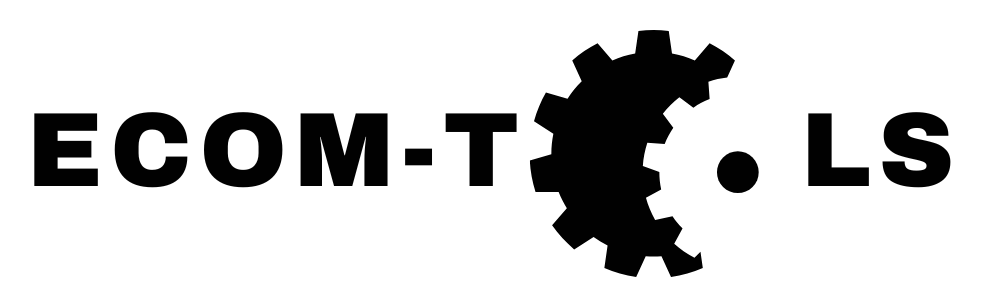The Hunt for the Right Email Address
You want to generate new B2B leads, but manually searching for the right email address is eating up your time. You know the contact person’s name and which company they work for, but you just can’t find a direct line. Generic info@ addresses get you nowhere, and LinkedIn messages are often ignored. You need a direct line to the decision-maker.
This is exactly where Hunter.io comes in. The tool promises to automate the search for business contacts and radically simplify email lead generation. Over 5 million users – including Google, IBM, and Microsoft – are already using it.
But how reliable is the data really? Is the tool legal and GDPR-compliant? And is the price worth it compared to alternatives like Apollo or Snov.io? In this detailed review, we share our Hunter.io experiences and show you what the market leader in “Email Finding” can really do.
Find Any Email in Seconds
Stop wasting hours on research. Enter a domain and find all relevant email addresses, including verification. Try Hunter.io for free now.
What is Hunter.io, Really? (More Than Just a Search)
Hunter.io is an all-in-one platform for email lead generation. Founded in 2015, the tool has become the market leader when it comes to tracking down publicly available contact information on the web and making it usable for your outreach.
At its core, Hunter.io combines several features:
- Domain Search: Find all emails associated with a specific company.
- Email Finder: Find the email of a specific person.
- Email Verification: Check if an address really exists (no bounces!).
- Campaigns: Send cold emails directly from the tool.
With Hunter.io, you cover the entire process from finding a lead to the first contact in a single tool. Hunter.io places great value on data quality: All email addresses come from public sources and are verified before being provided. It is ideal for companies that want to efficiently research and directly contact their B2B leads.
The Most Important Features in Detail
We looked at how well the individual features work in practice.
Domain Search (The Company Scanner)
This is the main feature. You enter a company name or a website URL (e.g., “ecom-tools.de”), and Hunter.io searches the web in split seconds for email addresses belonging to this domain. The result is a list of contacts including name, position (if available), department, and the email address.
Particularly strong: Every address has a Confidence Score (in %), which tells you how likely the address is to be valid. You also see the sources (e.g., “Found on imprint page”), which creates trust. You can filter the results (e.g., only “Marketing” or “Management”) to find specific decision-makers. With one click, you save interesting contacts as leads.
See how simple it works in this short video:
Email Finder (Targeted Person Search)
If you already know who you want to contact (e.g., “John Doe at Company XY”), you use the Email Finder. You enter the name and domain, and Hunter searches its database of over 100 million addresses or derives the most likely address from known patterns (e.g., firstname.lastname@company.com). The found address is verified immediately.
This saves an enormous amount of time compared to manual guessing (“Is it john@company.com or j.doe@company.com?”). A great extra is the Chrome Extension: When you visit a LinkedIn profile, you can try to find the matching email address with one click without leaving the page.
Email Verification (No More Bounces)
A large list is useless if half the emails bounce back. This damages your sender reputation. The Email Verifier technically checks every address thoroughly: Does the mail server exist? Does the user exist? Is it a “catch-all” address (which accepts everything but is often unsafe)?
You receive a clear status for every address: “Valid” (Safe), “Risky” (Uncertain), or “Invalid”. This is essential before starting a campaign. You can verify individual addresses or upload entire lists (Bulk Verification).
Campaigns & Integrations
Hunter.io doesn’t stop at finding emails. With the Campaigns Module, you can send cold emails directly. You connect your Gmail or Outlook account and create automated sequences (e.g., Initial contact + Follow-up after 3 days). While not as powerful as specialized outreach tools (no A/B testing, no warm-up), it is perfectly adequate for simple campaigns.
The strength lies in integration: You can push found leads directly into your CRM (HubSpot, Salesforce, Pipedrive) or connect with 5,000 other apps via Zapier.
Pricing and Plans: What Does the Lead Machine Cost?
The pricing structure is transparent and fair. There are four main plans and a flexible “pay-as-you-go” option for API users.
| Plan | Price / Month | Searches / Month | Verifications / Month |
|---|---|---|---|
| Free | €0 | 25 | 50 |
| Starter | €49 | 500 | 1,000 |
| Growth | €149 | 5,000 | 10,000 |
| Scale | €299 | 10,000 | 20,000 |
The Free Plan is permanently free and ideal for testing. For serious acquisition, the Growth Plan is often the sweet spot, as it offers enough volume for larger campaigns. You save around 30% with annual payments.
Test the Market Leader for Free
Find 25 decision-maker emails for free immediately. Sign up and start your first search without risk.
What We Like (The Strengths) & Where It Falls Short (The Weaknesses)
What We Like (The Strengths)
- ✅ Extremely High Data Quality: The database is clean, up-to-date, and provides source references. This creates trust.
- ✅ Simplicity: No cluttered dashboard. You enter a domain and get results. The Chrome Extension is a dream for research.
- ✅ Transparency: The Confidence Score honestly tells you how safe an email is. You don’t waste time on uncertain data.
- ✅ Fair Free Plan: Permanently free to use, not just a 7-day trial.
Where It Falls Short (The Weaknesses)
- ❌ No Private Emails: Hunter only finds business addresses (domain-based). You won’t find Gmail or Hotmail addresses of freelancers here.
- ❌ No Phone Numbers: The tool specializes in email. If you want to make cold calls, you need an additional tool like Apollo.
- ❌ Campaign Limitations: The integrated mail tool is good for starting out, but pros will miss features like A/B testing or warm-up.
Is Hunter.io GDPR Compliant? (The Elephant in the Room)
When generating leads, data protection is the most important topic. Hunter.io operates on the principle of “Privacy by Design”. This means:
- Public Data Only: Hunter doesn’t hack servers. It only searches data that is publicly available on the web (imprint pages, team pages, press releases).
- Transparency: You see the source for almost every hit (“Found on website XY”).
- Right to Removal: Anyone can have their own email address removed from the database (“Claim” function).
Important for you: The tool is legal to use. The legal gray area begins with the outreach. In the EU and US, different rules apply to cold emails (e.g., “legitimate interest” in B2B vs. strict opt-in). You are responsible for who you send what to. Hunter only provides the data.
Alternatives: When is Hunter Not the Best Choice?
Hunter is the king of email search, but there are strong competitors for other focuses:
- Apollo.io: If you need not only emails but also phone numbers (“Direct Dials”) and a huge database to filter. Apollo is more complex but powerful for large sales teams.
- Snov.io: A good, often slightly cheaper alternative that has a CRM directly integrated. If you want to manage and nurture your leads in one place, Snov is strong.
- FindThatLead: Uses a different algorithm and is sometimes helpful if Hunter doesn’t find hits for a specific domain.
The rule of thumb: Want to find emails for a domain quickly and precisely? Take Hunter. Need phone numbers and a complete Sales OS? Check out Apollo.
Conclusion: The Indispensable Tool for B2B Outreach?
After our test, Hunter.io remains the gold standard when it comes purely to finding and verifying business email addresses. No other tool is as easy to use, as transparent about sources, and as reliable in data quality.
It’s not a cure-all for every sales process (since phone numbers are missing), but it is the perfect specialized tool. For founders, marketers, and sales reps who want to fill their pipeline quickly with valid contacts, it saves hours of manual research.
Our Plain-Text Recommendation:
At the very least, install the free Chrome Extension. The ability to see contact persons on any company website with one click is priceless in everyday work.
Find Your Next Customer Today
Start now with 25 free searches per month. No risk, no credit card required.
FAQ: Frequently Asked Questions Answered Briefly
Is Hunter.io really free?
Yes, there is a permanently free plan (“Free Forever”). You get 25 search credits and 50 verifications every month for free. This is completely sufficient for small research tasks or testing.
Where does Hunter.io get the data?
Hunter crawls the entire public internet. It reads imprint pages, team pages, press releases, and public directories. It does not access private databases or hacked lists.
Can I find private Gmail addresses with it?
No. Hunter is strictly focused on B2B. It searches for professional addresses belonging to a domain (e.g., @company.com). Private addresses from freemail providers are not supported.
Does Hunter work with my CRM?
Yes, the integrations are excellent. There are native connections for HubSpot, Salesforce, Pipedrive, and Zoho. With one click, the found lead goes directly into your system.
What happens if I exceed the limit?
In the Free plan, you have to wait until the next month. In the paid plans, you can either upgrade or set your account to automatically purchase new credits when they run out.