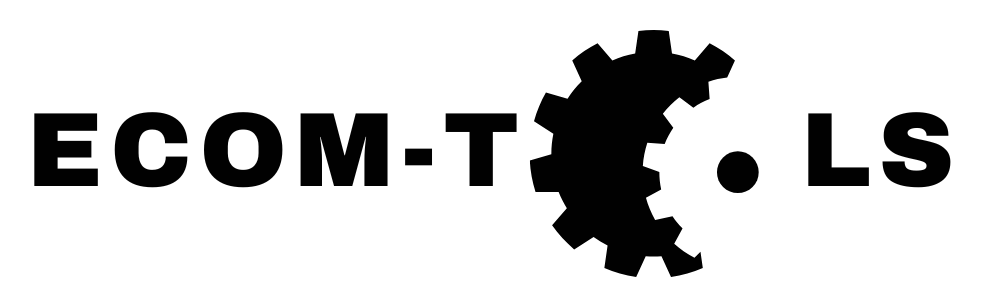The “Design Bottleneck”: Why Good Ideas Often Get Left Behind – An Introduction
You know how it goes: a brilliant idea for a new app, a landing page, or a complex software interface emerges in your head or a team meeting. But the path from that idea to a clickable prototype—let alone a finished, code-ready design—is long, expensive, and full of hurdles. Designers are overloaded, creating wireframes takes days, and every small change leads to endless feedback loops. This “design bottleneck” slows down innovation and causes many great concepts to never see the light of day.
But what if you could speed up this process by 80%? What if you could go from a simple sketch or a text description to a pixel-perfect, high-fidelity UI design in minutes? What if an AI not only created the design for you but also predicted where your future users would look and click—before you invest a single cent in development?
This is the ambitious promise of UX Pilot. It positions itself not as a simple design tool, but as a comprehensive, AI-powered platform designed to revolutionize the entire workflow from concept to developer handoff. But is it just hype, or the beginning of a new era in UI/UX design? We’ve analyzed it in depth for you.
What is UX Pilot, Really? (The Big Picture)
To be clear: UX Pilot is not a replacement for professional UX/UI designers. It is, rather, an intelligent assistant or “co-pilot” that automates and accelerates repetitive and time-consuming tasks in the design process. Think of it as an extremely powerful amplifier for design teams, product managers, and founders.
The platform is based on an advanced multimodal AI that understands not only text but also images and rough sketches. You can photograph a hand-drawn idea, and UX Pilot will convert it into a clean, editable wireframe. This ability to process various types of input and translate them into structured design elements is the core of the technology.
The crucial difference from pure design generators lies in the integration of validation mechanisms. UX Pilot doesn’t just spit out pretty pictures; it also evaluates the created designs directly based on proven UX frameworks and AI-powered predictions (Predictive Heatmaps). It’s a tool that not only asks, “How should it look?” but also provides an immediate answer to the question, “Will it work?”
The Most Important Features in a Practical Test
You are currently viewing a placeholder content from Default. To access the actual content, click the button below. Please note that doing so will share data with third-party providers.
The platform is designed to support all phases of the design workflow. We took a close look at the core functions:
AI-Powered Wireframing & Screen Flows (From Idea to Structure)
Everything starts with the AI Wireframer. This tool is the conceptual foundation and generates flexible, logically structured wireframes for desktop and mobile in seconds. You can give it a text description (“Create a dashboard for a project management app”) or even upload a simple sketch (Image-to-Wireframe). The AI recognizes the elements and creates a clean, editable structure from them.
Even more powerful is the Screen Flow feature. Instead of just creating single screens, the AI generates a complete, cohesive sequence of screens. This allows you to visualize entire user journeys—from login and account creation to checkout—in just a few minutes. This is an enormous accelerator for identifying and fixing structural usability problems early in the user path.
High-Fidelity Design Generation (From Structure to Aesthetics)
Once the wireframe structure is set, the Hifi Designer transforms the rough drafts into pixel-perfect, high-resolution UI designs. This is where the visual magic happens. You can set a design direction, define a brand color, or even upload an inspiration image (Reference-Based Creation). The AI then automatically extracts the appropriate aesthetic, color palette, and fonts to create an on-brand, appealing design. The ability to effortlessly switch between dark and light modes is a welcome bonus.
Ready to Accelerate Your Design Workflow?
If you’re tired of the “design bottleneck” and want to validate and implement your ideas faster, UX Pilot is worth a closer look. Convince yourself of its AI capabilities.
The Iteration Loop: Editing through Conversation (“Chat with Designs”)
One of the most impressive features is the rapid adaptability of the designs. Instead of having to make tedious manual changes in an external tool, the AI-powered chat interface allows for lightning-fast modifications. You can literally “talk” to your designs by giving simple, natural language commands, such as:
- “Change the primary button to a bright orange.”
- “Make the headline font larger and sans-serif.”
- “Add a testimonial block with three quotes below this image.”
This voice-based iteration is ideal for implementing feedback from non-designers—like marketing managers or product owners—instantly and without friction. It democratizes and speeds up the design process.
5. AI Technology for UX Optimization (The “CRO Lever”)
This is where UX Pilot fundamentally differs from pure design generators. It has integrated mechanisms for design validation, making it a valuable tool for Conversion Rate Optimization (CRO)—before a single line of code has been written.
Preventive Validation through Predictive Heatmaps
This is the absolute unique selling point for anyone who works data-driven. The Predictive Heatmap feature simulates with astonishing accuracy where a typical user’s eyes would wander on your generated interface. It predicts where their focus will be, where they will scroll, and where they will click. This simulation visualizes “Hot Zones” and “Dead Weight” directly on your draft.
In an e-commerce context, this is a direct ROI factor: You immediately see if your primary call-to-action (“Add to Cart”) receives the most attention or if irrelevant design elements are distracting from it. This “Instant Gut-Check” saves you expensive rounds of live A/B testing by eliminating fundamental design flaws in the concept phase.
AI Design Scoring & UX Frameworks
Behind the scenes, the AI continuously evaluates your designs based on proven UX frameworks and principles (such as Hick’s Law or Gestalt principles). This serves as a kind of automatic quality assurance. The system ensures that the generated screens meet basic criteria for efficient and user-friendly interaction before a real user ever sees them.
6. Workflow Efficiency & The Interface to Implementation (Handoff)
A great design is only half the battle. How quickly and easily does it get from idea to live environment? UX Pilot shines here by seamlessly bridging the gap between design and development.
Seamless Figma Integration
UX Pilot offers a deep integration with Figma, the industry standard for UI design. With a plugin, generated screens can be effortlessly and directly transferred to Figma. Most importantly: The export is fully editable, layered, and structured with auto-layout. This means a professional designer can take the 80% solution created by the AI and handle the remaining 20% of fine-tuning in their familiar environment. The AI thus becomes an assistant, not a replacement.
Code Handoff (HTML/CSS)
To further accelerate time-to-market, UX Pilot generates “ready-to-use” source code (HTML/CSS) for the created designs. For developers, this is an enormous help to implement pre-validated design variations faster in testing engines or directly in the live environment. The promised reduction in time from concept to implementation by up to 80% becomes most tangible here.
7. Market Positioning, Competition, and Pricing
UX Pilot enters an exciting but also competitive market. To assess its true value, we need to look at the alternatives and the costs.
Competitive Analysis: UX Pilot vs. Galileo AI & Uizard
The most direct competitors are other AI design generators. Compared to tools like Uizard, which is excellent for quick, simple prototypes, UX Pilot clearly positions itself as a more professional solution. The generated designs are of higher quality, and the integration of validation tools like Predictive Heatmaps offers a deeper, more strategic layer.
Against competitors like Galileo AI, which also specializes in high-fidelity designs from text prompts, UX Pilot scores with its more comprehensive workflow approach. The seamless Figma integration and the integrated research functions make it more than just a pure “generator.” It’s a platform that supports the entire process from the first idea to the final handoff.
Pricing: A Fair Deal for More Productivity?
UX Pilot uses a fair subscription and credit model. There is a free plan with limited credits, which is perfect for testing the core functions like the wireframer and even the Predictive Heatmaps. The paid plans (e.g., Standard for about $15/month or Pro for about $29/month) offer significantly more credits and unlock all important features like code export and unlimited screen flows.
The price is extremely competitive compared to the potential savings (fewer developer costs, faster time-to-market, higher conversion rates). The investment in a Pro plan can pay for itself by avoiding just one single expensive design mistake.
8. Who is UX Pilot for? (And Who Is It Not For?)
After our test, we can make a clear recommendation:
A Clear Winner for:
- UX/UI Designers & Agencies: To speed up repetitive design work, test more ideas in less time, and optimize collaboration with developers.
- Product Managers & Founders: To quickly create prototypes, validate design hypotheses with heatmaps, and present visual concepts to stakeholders without waiting for the design team.
- Teams that already use Figma: The seamless integration makes UX Pilot the perfect addition to supercharge the Figma workflow with AI power.
Probably Not the Right Tool for:
- Small shop owners or beginners looking for a simple “drag-and-drop” solution to directly customize their live shop. Page builders like Replo or the standard editor are often better suited here.
- Companies without development resources: While UX Pilot generates the code, it still needs to be manually implemented into the respective platform (e.g., Shopify, WordPress).
Ready to Revolutionize Your Design Process?
See for yourself how UX Pilot can reduce the time from idea to finished design by up to 80%. Test the platform for free or get started directly with one of the fair plans.
9. Critical Appraisal & Strategic Application
Challenges and the E-commerce Integration Gap
Although UX Pilot offers excellent functionalities for design generation and validation, its biggest challenge in the context of classic e-commerce is the lack of direct platform integration. There are (as of now) no “one-click” plugins for Shopify, WooCommerce, or other shop systems.
This means: UX Pilot must be viewed as a tool for generating “assets” (designs & code) and not for directly modifying your live shop. The generated HTML/CSS code must be manually translated and implemented by a developer into the respective template language (e.g., Liquid for Shopify). For companies using headless commerce or custom shops, however, the advantage of the fast code export remains at its maximum.
10. Conclusion and Recommendations
UX Pilot AI is an impressively powerful tool that can significantly increase the speed and data-driven quality of UX/UI designs. The value of the tool lies not only in pure design generation but, above all, in the preventive validation through the Predictive Heatmap.
It is a clear sign of the future of user-centered development. By shifting error detection to the early conception phase, it allows teams to use their resources more efficiently and thus significantly increase the probability of a higher return on investment (ROI).
Our Plain-Text Recommendation:
For agencies, freelancers, and product teams that already use professional design workflows (especially with Figma) and want to dramatically increase the frequency of their A/B tests and design iterations, UX Pilot is an absolute game-changer. It is ideal for optimizing complex flows and mobile-first applications. For small shop owners without development resources, the implementation effort is currently still a hurdle.
11. Frequently Asked Questions (FAQ)
What is the biggest difference from a normal page builder?
A page builder (like Replo) helps you to design your live website directly. UX Pilot is an upstream tool: you create and validate the design here before it even goes into development or onto the live site. It is a conception and prototyping tool on steroids.
How accurate are the Predictive Heatmaps?
Predictive heatmaps are based on AI models trained on thousands of real eye-tracking studies. They are surprisingly good at predicting the first visual fixations and the general distribution of attention. They do not replace a real usability test but are perfect for identifying major design flaws early on.
Do I need Figma to use UX Pilot?
No, you can also use UX Pilot completely independently on the web platform and export designs and code from there. However, the Figma integration is an enormous advantage for professional designers as it embeds the workflow seamlessly into their familiar environment.
Does UX Pilot generate finished websites or apps?
No. UX Pilot generates the front-end design and the corresponding HTML/CSS code. The back-end logic, database connection, and the final implementation into a system like Shopify or a mobile app must still be done by developers.